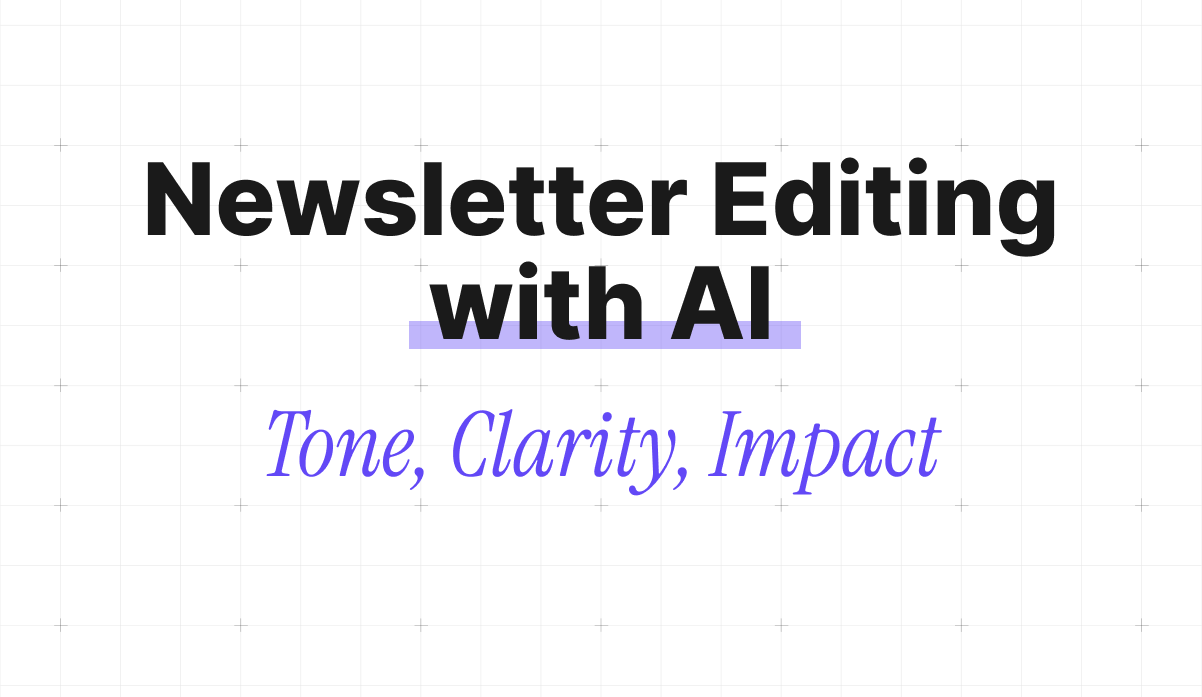Newsletter editing with AI can transform rough drafts into polished, on-brand issues in minutes. I used to spend hours wrestling with tone and grammar, until AI editing tools became my secret weapon. In this post, I’ll share how you can harness AI tone optimization and clarity suggestions to make each newsletter shine, drawing on my own experiments with my special content workflows.
Why Tone and Clarity Matter
Ever hit “send” on a newsletter only to worry you sounded too formal, or worse, confusing? That’s because inconsistent tone and muddled phrasing can lower trust and engagement. According to the Forbes Agency Council, clear, consistent style boosts reader comprehension by up to 47%.
I used to struggle with striking the right voice, too stiff for casual audiences, too chatty for B2B readers. AI grammar checkers and tone detectors changed the game, helping me nail the perfect balance every time.
How to Prompt AI for Authentic Newsletter Editing
When I first tried editing with AI, I simply pasted my draft and asked “Make it better.” The results were okay, but not quite “me.” Over time I discovered that getting the AI to sound like you, and not like a generic corporate writer, takes a little more guidance. Here’s the step-by-step approach I now follow to get polished, authentic edits every time:
1. Define Your Brand Voice Up Front
Provide a concise “voice guide” of 2–4 short sentences that describe your style, audience, and signature traits. For example:
I’m a friendly, concise B2B marketer who uses analogies and occasional humor. My readers appreciate quick, actionable tips and a conversational tone.By leading with this, the AI mirrors your phrasing choices, short sentences, light jokes, and the right level of formality, in its very first rewrite.
2. Use Specific, Multi-Part Prompts
Break your request into three explicit parts to keep the AI on track:
- Context: “This is issue #42 of our weekly newsletter on small-business growth, sent to 5,000 subscribers.”
- Goal: “I want to sound encouraging and expert without jargon.”
- Action: “Check grammar, suggest clearer phrasing, tighten paragraphs to under 20 words, and preserve all key facts.”
This three-tiered prompt tells the AI what to process, why you’re doing it, and how to handle it, so it won’t wander off into unnecessary rewrites.
3. Supply Sample Passages for Reference
Give the AI one or two excerpts of past newsletters that showcase your authentic voice. For example, paste 100–200 words of your best work, then prompt:
Using the style above, rewrite the following section: [your draft].By studying your own writing patterns, vocabulary, sentence rhythm, rhetorical devices—the AI generates edits that feel far more “you” than any generic template.
Bonus Tip: Pdf Uploads
If you have older content available, include it as a pdf and let ai read it through to better understand your writing style.
4. Iterate with Targeted Follow-Ups
Treat each AI edit as the first draft of your final edit. After the AI’s initial pass, you can:
- Ask for alternatives: “Can you give me two more versions, one slightly more casual, one slightly more formal?”
- Probe the logic: “Why did you change sentence three? I want to understand your approach for next time.”
- Refine specific elements: “Shorten all calls-to-action to under 10 words,” or “Use more active verbs throughout.”
These follow-ups not only improve the current draft but also teach you how to craft even better prompts in future sessions.
5. Ask for Structural Suggestions
Good editing isn’t just about word choice; it’s about information flow. Once your text is clean, prompt the AI to audit your layout:
Suggest where to add subheadings, bullet lists, or call-out boxes to boost scannability on mobile.The model will highlight dense paragraphs and recommend breaking points or simplified lists, improving readability for both humans and search algorithms.
By combining a clear voice guide, multi-part prompts, real sample data, iterative follow-ups, structural audits, and thoughtful model-parameter tweaks, you’ll turn AI into a full-fledged editorial assistant, one that truly understands and replicates your unique style.
Expert Tip: Balancing AI with Authentic Voice
“AI can polish your prose, but it shouldn’t erase your personality,” says newsletter editor Jane Doe at Content Marketing Institute.
I always run AI edits by a quick “voice check”, reading aloud to ensure my authentic tone shines through.
Bonus Tip: Brand Template
Create a short brand-voice prompt (e.g., “Write like me: friendly, concise, with a dash of wit”) and prepend it to every AI session. This helps maintain consistency across issues.
Conclusion
AI editing tools can save hours and elevate your newsletter’s tone, clarity, and overall impact. By mastering structured prompts, defining context, supplying samples, and iterating, you’ll deliver polished, engaging issues that truly sound like you.