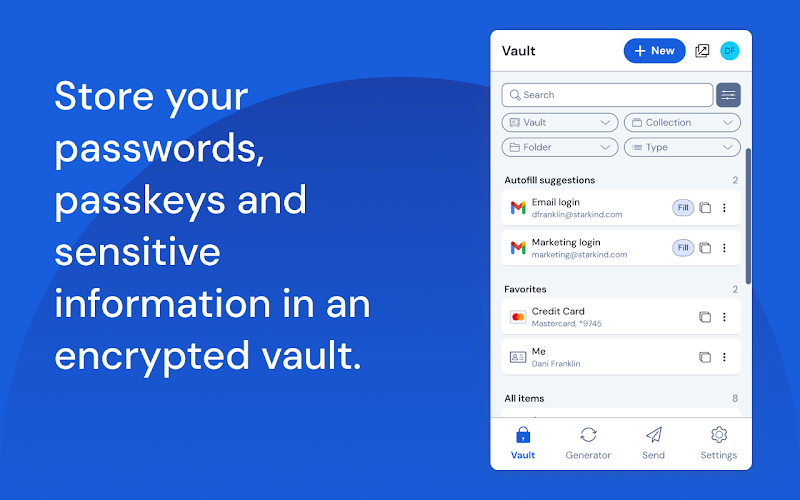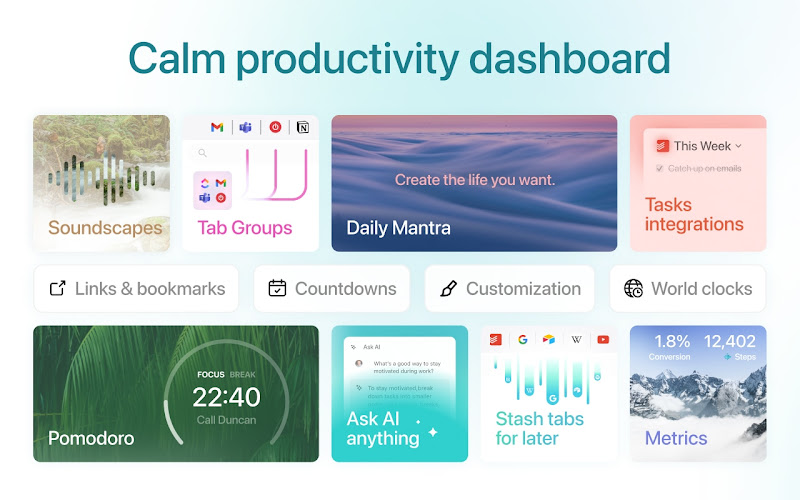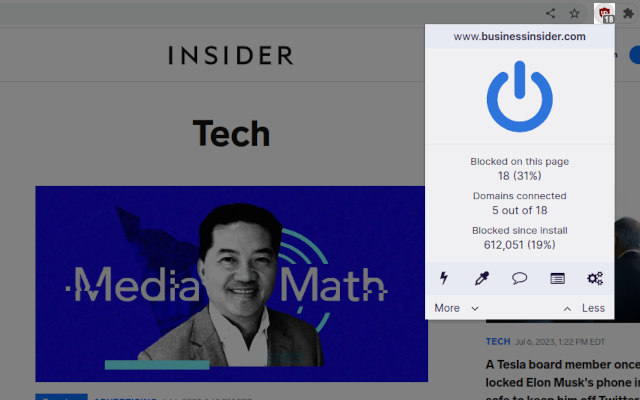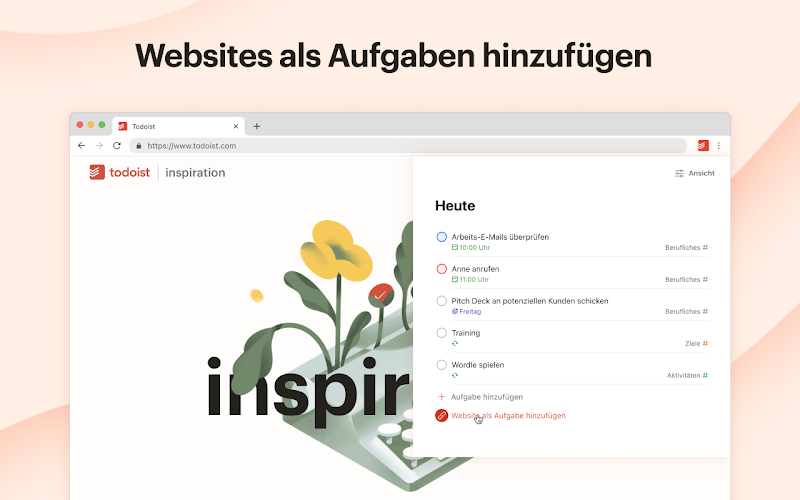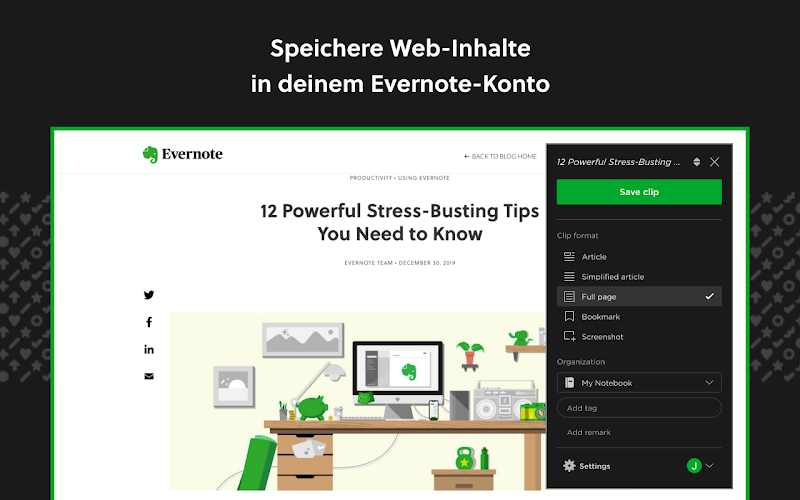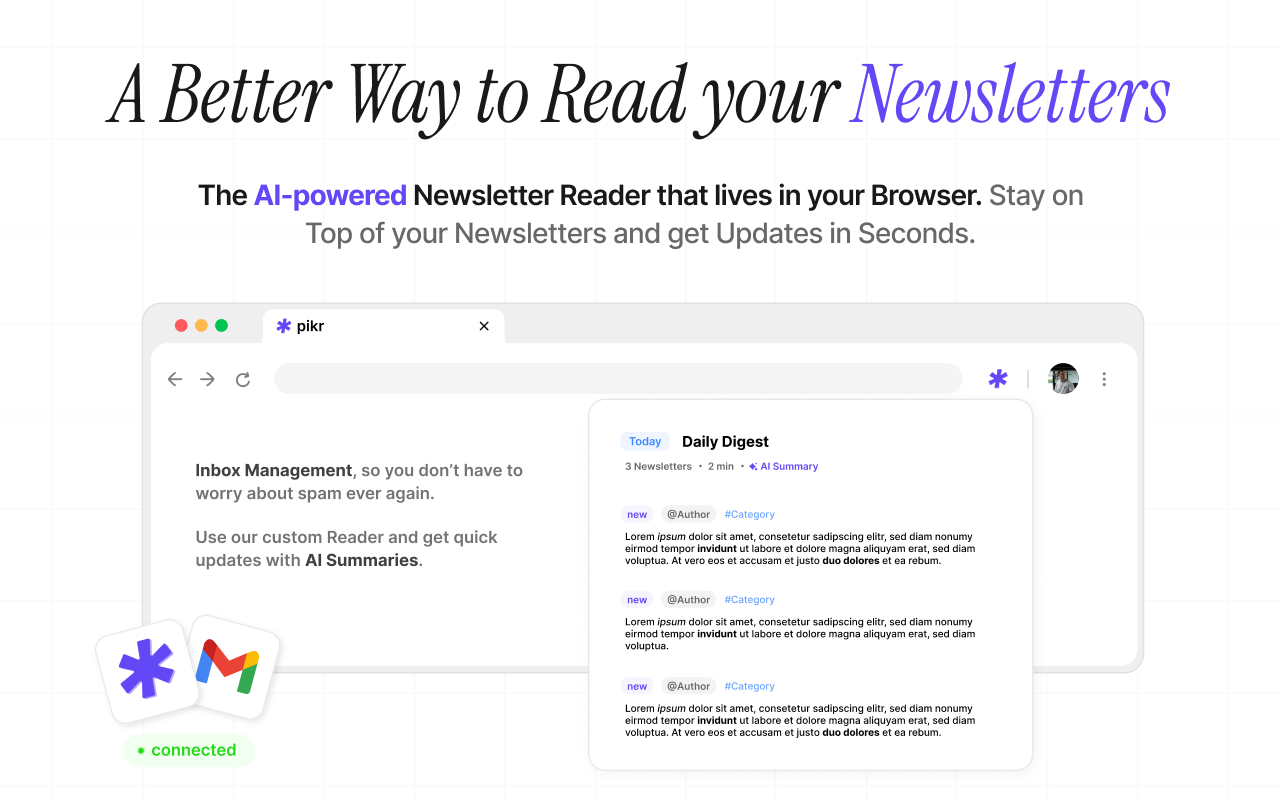By 2025, the hunt for the best Chrome extensions has never been more intense, especially when you’re weighing free vs. premium plans across your favorite productivity Chrome extensions. Over the years, I’ve tried dozens of add-ons, but only a handful make the cut when it comes to saving time or reducing stress. In this Chrome extension comparison and pricing guide, I break down my top productivity tools, from AI-powered newsletter summaries to robust password managers, so you can decide which upgrades are truly worth the cost.
-
- Grammarly – Best for Everyday Writing
-
- Todoist – Best for Task Management
-
- pikr – Best Newsletter Reader and Summarizer
-
- Momentum – Best for Minimalist Planners
-
- Bitwarden – Best Password Manager
-
- uBlock Origin – Best for Blocking Ads & Trackers
-
- Evernote Web Clipper – Best for Web Clipping
| Plan | Key Features | Best For |
|---|---|---|
| Free | Basic grammar, spelling, and punctuation checks | Everyday writing |
| Premium (~$12/mo) | Advanced style suggestions, tone detection, plagiarism checker | Content creators & professionals |
What It Does: Checks spelling, grammar, punctuation, and style in real time.
Why It Matters: The free tier handles basic corrections for everyday emails and posts, while Premium unlocks advanced tone detection, genre-specific suggestions, and a built-in plagiarism checker, ideal for long-form content and client deliverables.
My Recommendation: Start with the Free plan for casual writing, upgrade to Premium if you produce long-form articles, reports, or need plagiarism checking.
| Plan | Key Features | Best For |
|---|---|---|
| Free | Up to 5 active projects, basic due dates | Solo task management |
| Pro ($4/mo) | 300 active projects, reminders, labels & filters | Power users |
| Business ($6/user/mo) | Team projects, admin controls, activity logs, 50 users | Small teams & agencies |
What It Does: Organizes tasks into projects with due dates, reminders, and priorities.
Why It Matters: Solo users will find the free plan’s five-project limit plenty, but the Pro upgrade adds labels, filters, and 300 projects, perfect for power users, while Business adds team features like shared projects and activity logs.
My Recommendation: Use Free until you hit project limits; switch to Pro for advanced organization, and only consider Business if you need team collaboration features.
| Plan | Key Features | Best For |
|---|---|---|
| Free | Free AI summaries to try pro features, inbox management, better reader view | Casual newsletter readers |
| Pro ($5/mo) | Unlimited summaries, Daily Digests to stay updated in seconds | Power users & heavy newsletter junkies |
What It Does: Uses AI to distill long newsletters into quick bullet points.
Why It Matters: Casual readers get limited daily summaries for free and inbox management out of the box. But Pro offers unlimited summaries and personal digests to get the most important infos in seconds.
My Recommendation: Sign up, try the Pro Features for Free and if it saves you time - Upgrade.
| Plan | Key Features | Best For |
|---|---|---|
| Free | Daily photo & quote, basic to-do list | Minimalist planners |
| Pro ($2.50/mo) | Custom backgrounds, Pomodoro timer, weather & team boards | Goal-driven pros |
What It Does: Replaces the new-tab with a daily photo, quote, and simple to-do list.
Why It Matters: Free users get a fresh photo and quote each day, while Pro adds custom backgrounds, a Pomodoro timer, weather widgets, and collaborative team boards to keep goals front and center.
My Recommendation: Use Free to stay focused daily, upgrade to Pro only if you heavily rely on Pomodoro cycles and team boards.
| Plan | Key Features | Best For |
|---|---|---|
| Free | Unlimited logins, autofill, cross-device sync | Individual users |
| Premium ($10/yr) | Hardware 2FA, encrypted file storage, Vault health reports | Security-obsessed power users |
What It Does: Stores unlimited logins, autofills credentials, and syncs across devices.
Why It Matters: The free tier covers basic syncing, but Premium ($10/year) adds hardware-key 2FA, encrypted file storage, and Vault health reports for users who demand extra security.
My Recommendation: Use Free for everyday password management, upgrade to Premium if you need health reports, file storage, or hardware 2FA.
| Plan | Pricing | Notes |
|---|---|---|
| Free | $0 | Fully open-source, no paid tier |
What It Does: Blocks unwanted ads, trackers, and malware domains at the browser level.
Why It Matters: Open-source and completely free, uBlock Origin boosts page-load speed and privacy, no premium plan ever.
My Recommendation: Always Free, it’s best-in-class without any paid option.
| Plan | Key Features | Best For |
|---|---|---|
| Free | Save full page, article, simplified article, bookmark views; basic tagging | Quick snippet capturing |
| Premium ($7.99/mo) | Offline access, PDF annotation, searchable text in attachments, more device sync | Power researchers & students |
What It Does: Clips full pages, simplified articles, or bookmarks directly into Evernote.
Why It Matters: Free users get basic tagging and one-click saves, while Premium enables offline access, PDF annotation, and searchable text within attachments, ideal for deep research.
My Recommendation: Stay on Free for casual clipping; upgrade to Premium if you need offline access and advanced annotation for heavy research.
Conclusion
- Free tiers cover most individual needs.
- Premium upgrades pay off for heavy use: automation, team features, advanced security, and archives.
- Rule of thumb: If the subscription saves you more time or stress than its cost, it’s a win.
Try premium trials on the tools you use most and measure the time saved, that’s the ultimate ROI test.
FAQ
How do I pick which to upgrade?
Track how much time each task costs. If $5/month saves >30 minutes, it’s worth it.
Can I downgrade after trying premium?
Yes, most offer easy downgrades or money-back guarantees.
Are free versions really unlimited?
They’re generous but watch for caps like Todoist’s project limit or pikr’s summary quota.